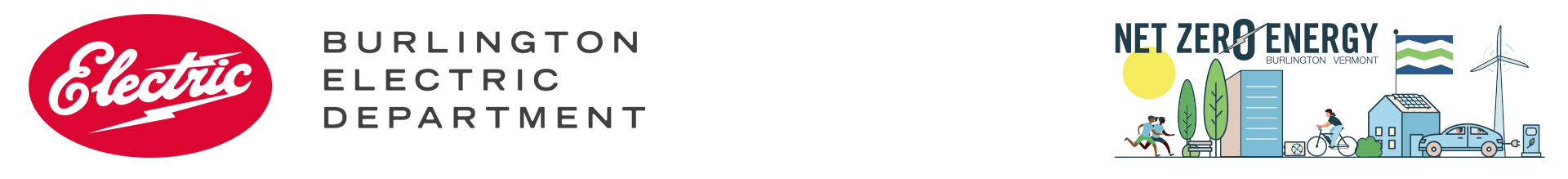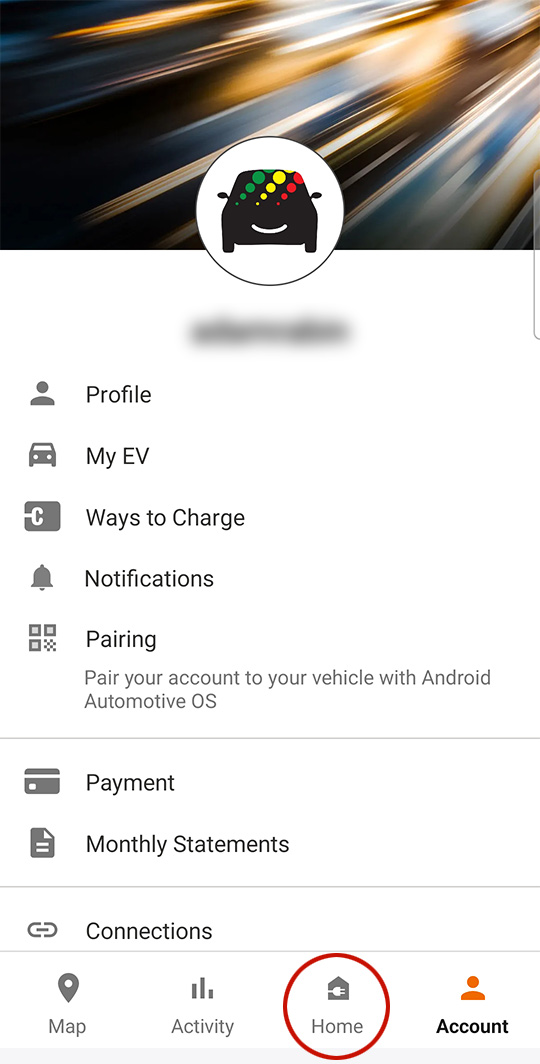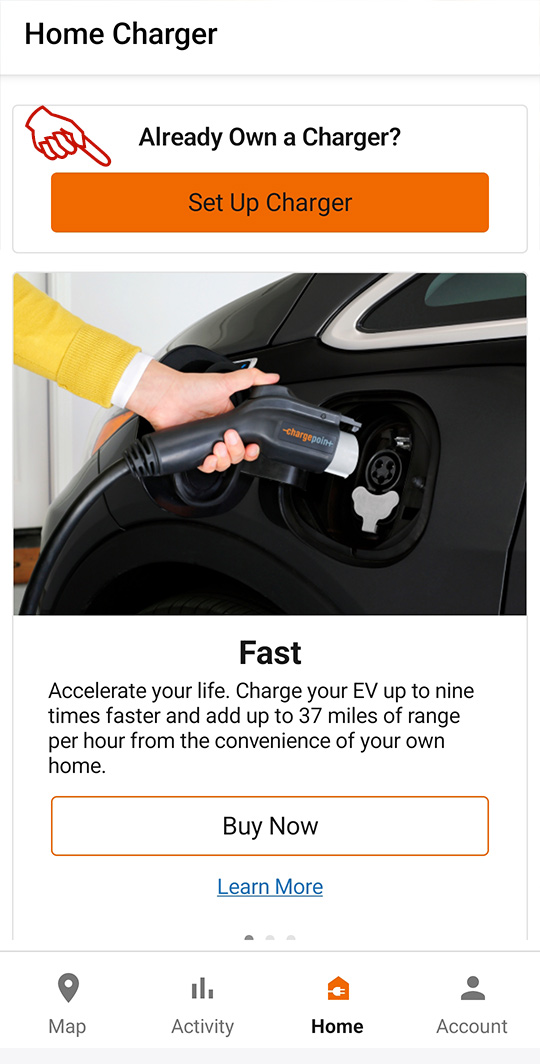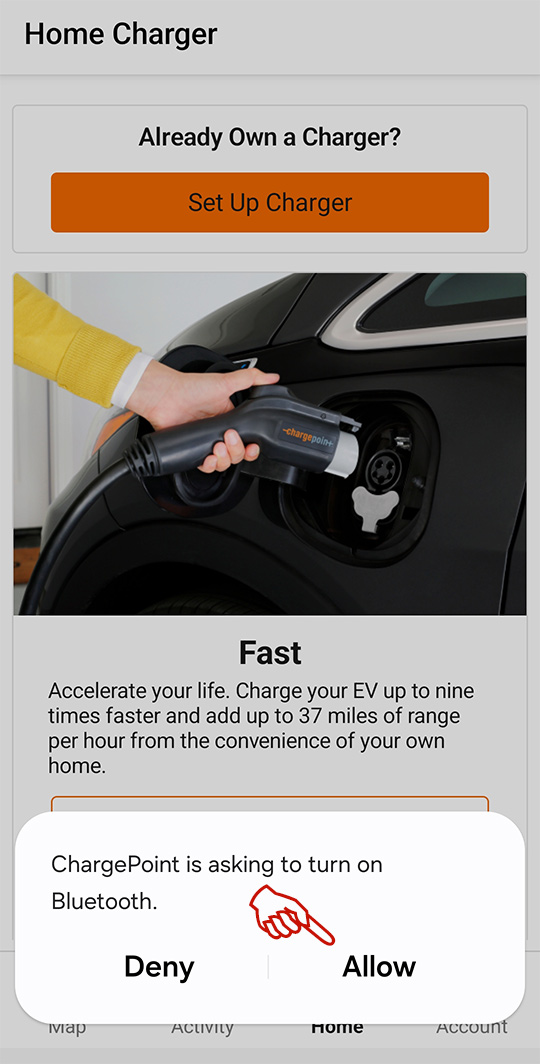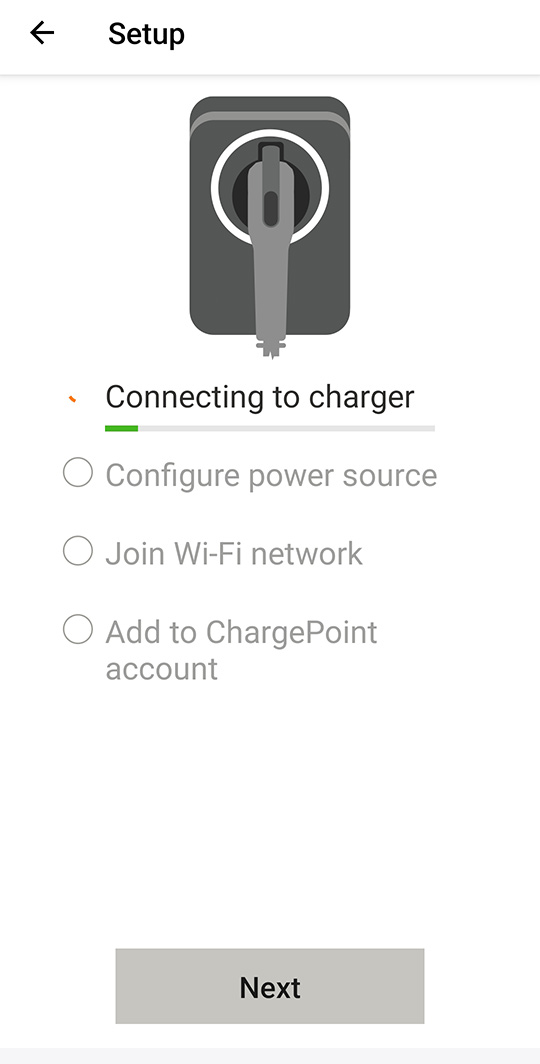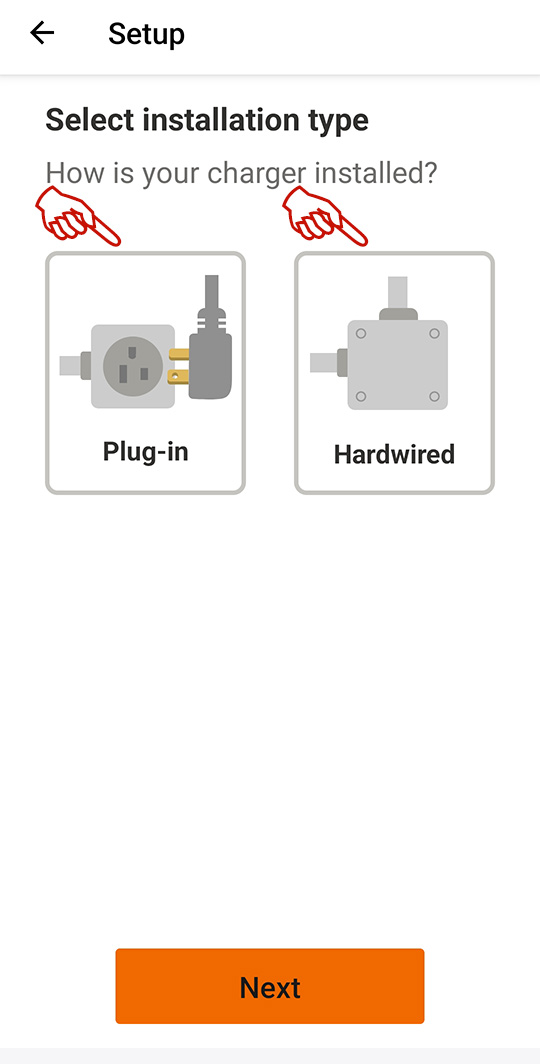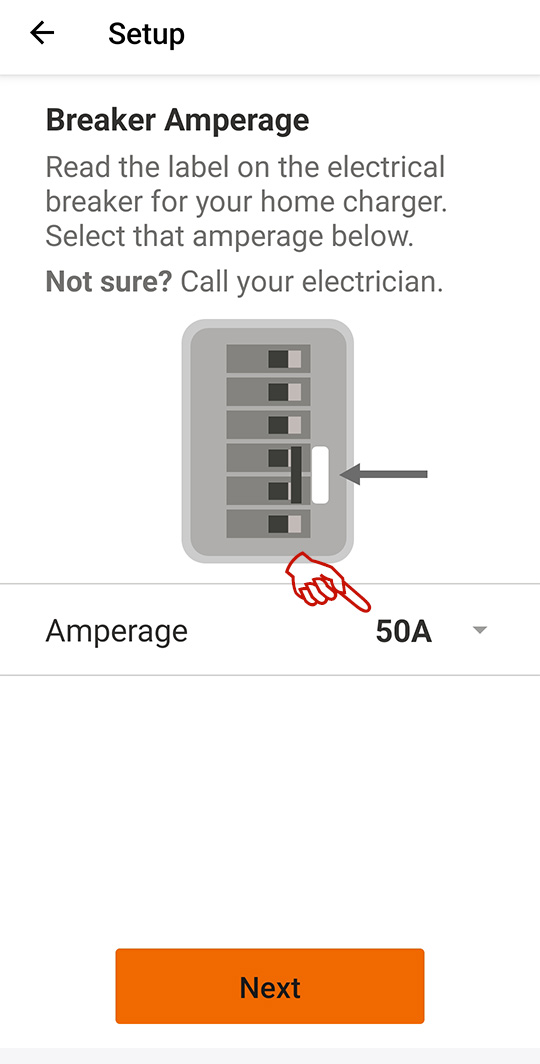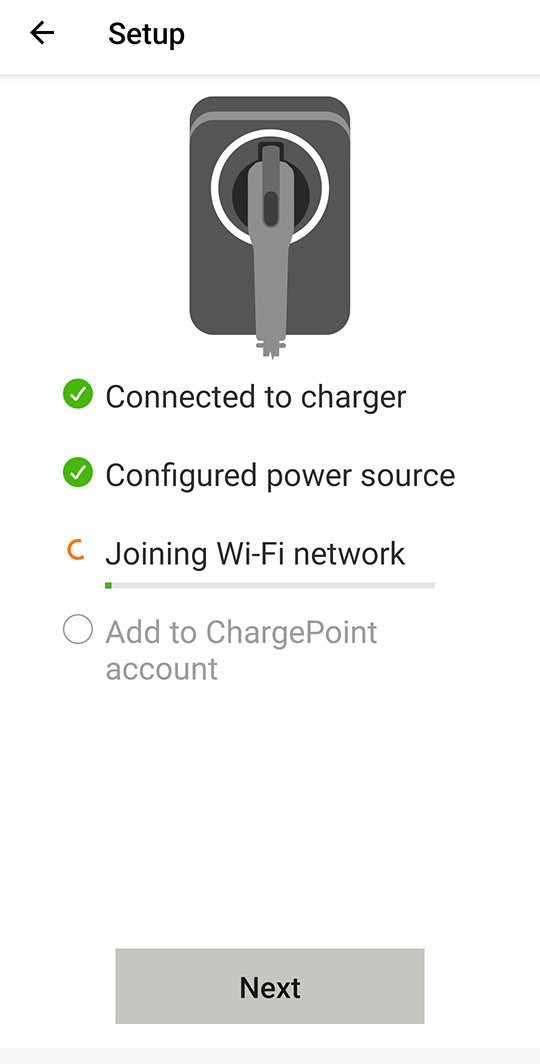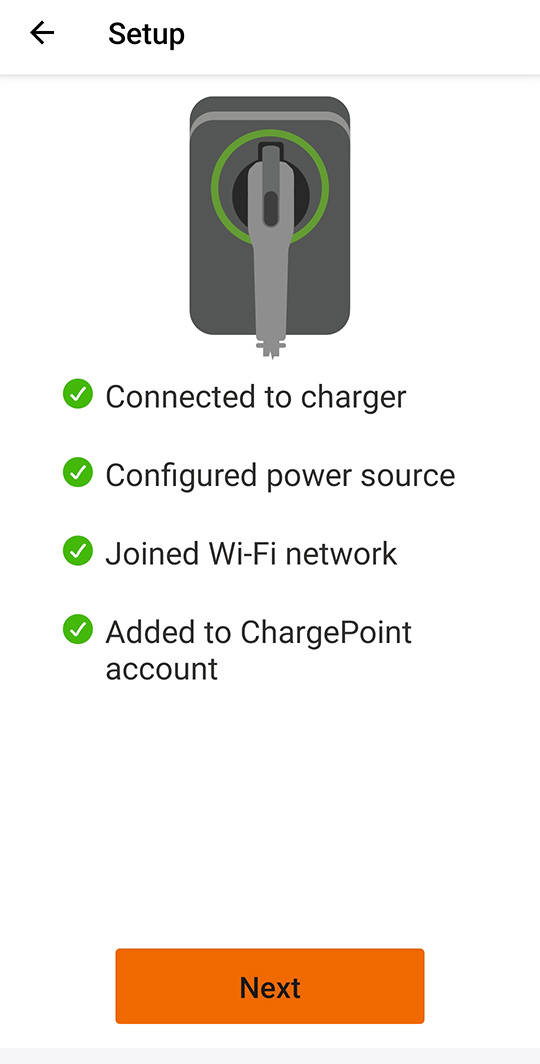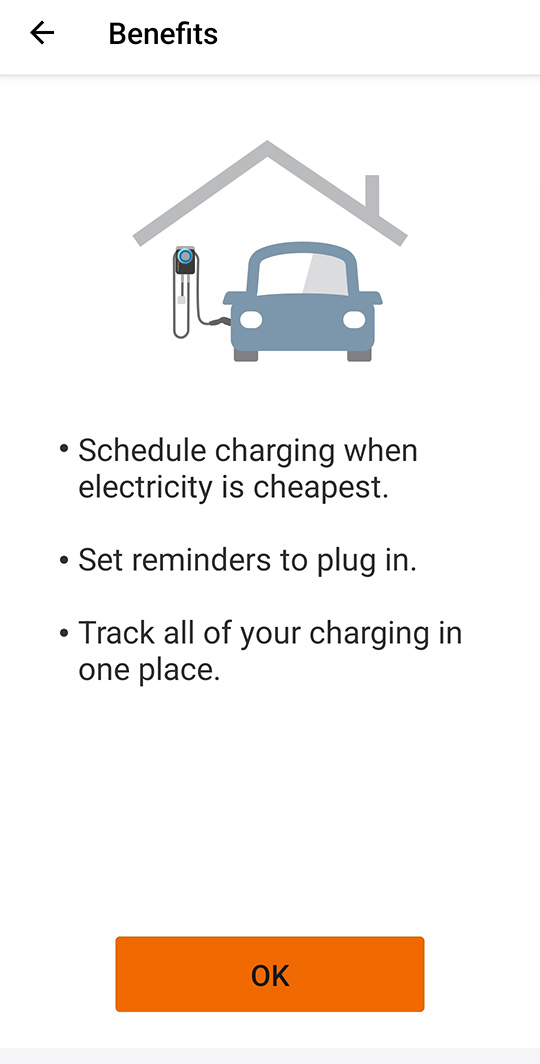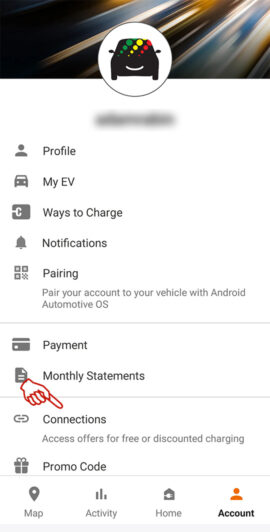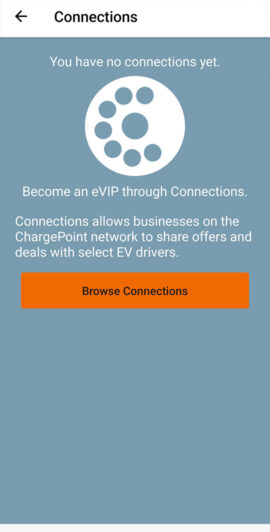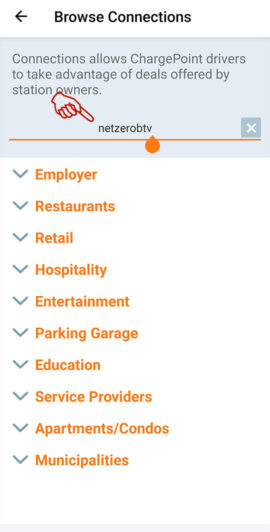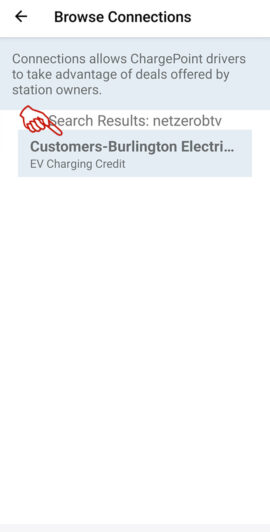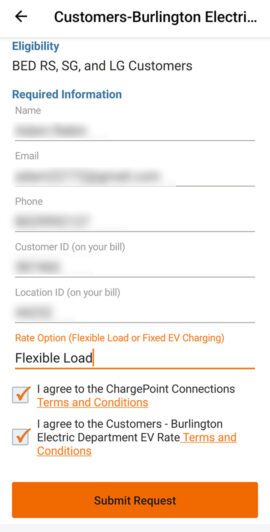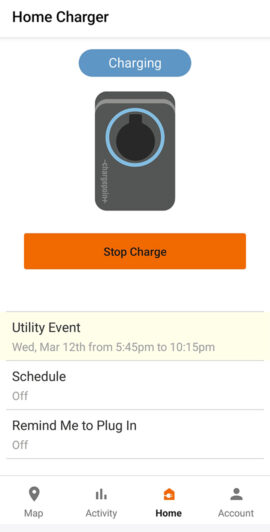Configure Your ChargePoint Charger
Step 1: Link Your Phone to Your Charger
Step 2: Enroll in the EV Rate
Step 3: Schedule Your Charger (for Fixed Schedule Customers Only)
- From the main screen in your app, click the “Home” button at the bottom.
- Then click “Schedule.”
- On the following screen, click the slider next to “Schedule.”
- Click the “Select” or “Change” button below that
- Choose your Utility “City of Burlington-Electric”
- Choose your plan “EV: Electric Vehicle Rate”